Hi and hope all are well today. First, thanks in advance for any / all responses. Second, apologies if this isn’t the best place to ask this question.
I’m curious if anyone, has moved completely from using an AppleTV to something else. Current use case for the ATV is a few streaming apps (Crunchyroll / HiDive, Tubi, etc.) and Apple Arcade (a few casual games).
If you did completely switch, what did you decide on using? Did you go back to buying movies / using a DVD/Blu-Ray player, setup a mini PC and stream from websites / rip music and movies, use a gaming console instead, etc.?
Exploring options and entertaining thoughts for right now. Again, thanks and have a good day / evening.
Edit - 2024/01/01 - Just wanted to thank everyone for the lively discussion and resources (links, recommendations, etc.) related to my question.
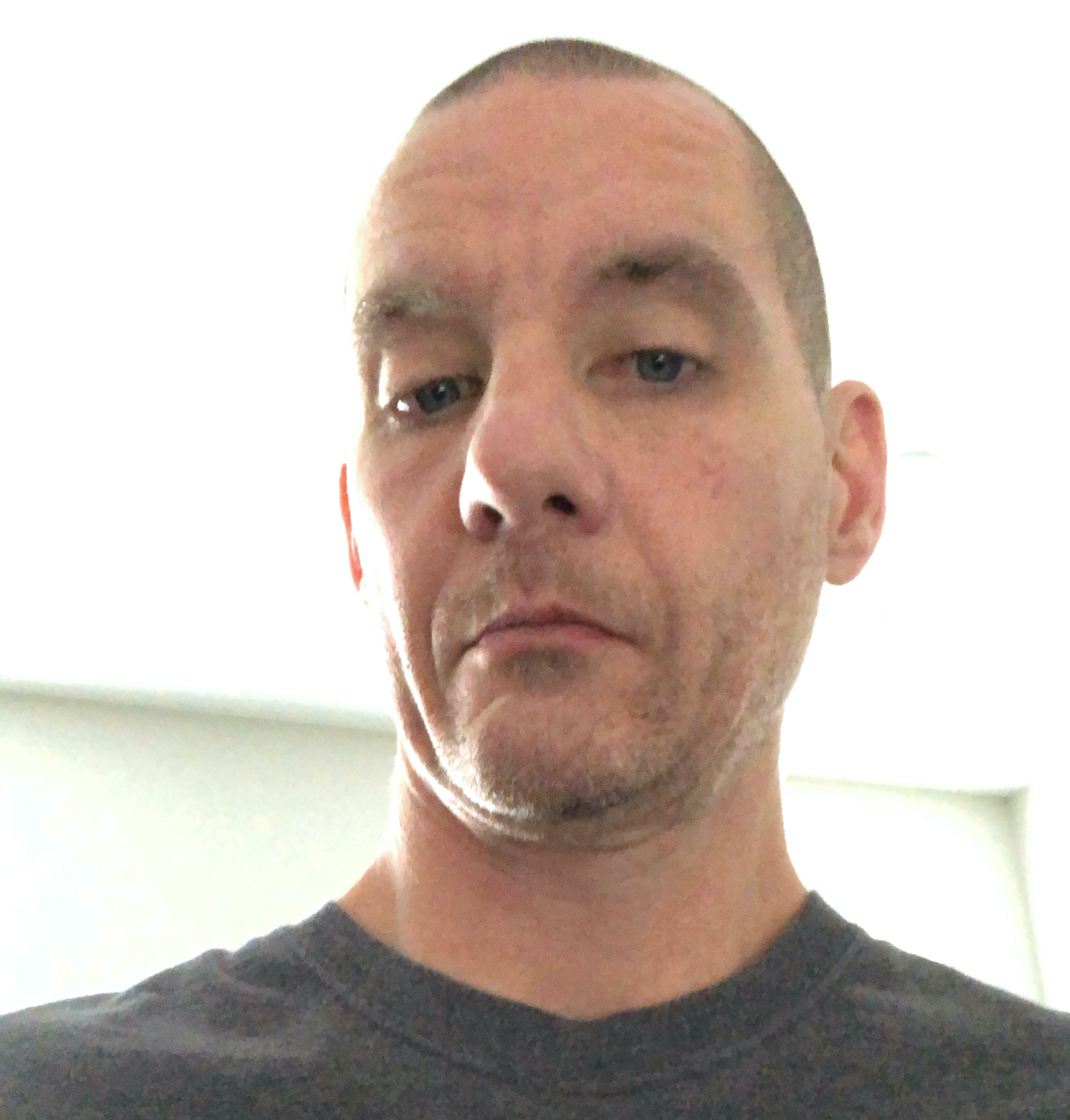

Their box UI is poor, typing sucks and you can’t just close an app or turn off the box. It is a really annoying piece of tech to use.
Huh? Use the remote app on your phone. It automatically pops up like a notification when there’s a text box on the screen. So easy. You can turn the box off by holding the power button for a few seconds. To close apps, you double tap the TV button and then it’s an iOS like interface that you scroll over and swipe up on the ones you want to close.
The UI is very minimal and the same across most all apps, so it’s easy to learn and use. It may be missing some power features, but most things are accessed via clicking of just holding.
I hope the close app tip works, but I don’t have an iPhone and my remote doesn’t have a power button.
I appreciate it though because closing an app is necessary sometimes and was quite annoying.
Take a second and just let it sink in how fucking stupid that sentence is. Why do I need an application on my phone to use my device efficiently? Why doesn’t the remote have T9-like keys, or voice input? Hell, they invented the click-wheel, come on.
“your new garage door opener uses a pin. since the fob doesn’t have numbers, you just need to unlock your phone and type your pin in that way instead!” would be DOA with the first review. Why is apple getting a pass here?
(I’ve never used the atv, just seen it used by others, and text input wasn’t something they needed)
We can tell, because…
It absolutely has voice input.
For passwords, copying and pasting my long, unique, complex passwords from my phone is way easier than any T9 input would ever be.
I have used numerous smart TVs native systems, Google TV boxes, and the NVIDIA Shield. I could not tolerate the UI paradigms or THE FUCKING ADVERTISEMENTS on literally every other system. It is repulsive.
Bonus points to the NVIDIA Shield for being alone it it’s ability to do Atmos from my own media files, though…
It’s almost like I said I’ve never used one, how mind-blowing. Your deduction skills are truly unmatched.
I went looking at the product page and saw no button for voice in any of their images. I guess you have to hold something for a few seconds, but as a new user, I’d never know it was there.
Also, plex and a few others offer the options to type, scan a qr code, or visit a url and sign in to validate the user. I guess if you’re stuck with typing as your only option, fine, use the app. Still not what I’d call a good user experience.
99% of apps on Apple TV have the same kind of login option.
If they don’t, it’s on the app developer to implement.
Maybe you ought to take the stance of not talking about something you’re unfamiliar with. Every thing you’ve pointed at has been wrong.
You’re not a fan of Apple, that’s your stance, you’ve made it clear, just stop there.
The exception to this that I run into regularly is connecting to a local media server, say through Infuse (seems to handle some codecs better than Plex, and has few if any audio sync issues, though I recommend pointing Infuse at a Jellyfin instance so your library’s metadata doesn’t get cleared and need to be re-indexed on the Apple TV somewhat regularly).
On the internet?? 🙃
Yeah but again that is on the app creator not the Apple TV.
Apple implementing a really nice keyboard using your phone to work around the app developer being lazy should be considered a bonus not a “well why didn’t they do this other thing” which is what I’m saying.
I don’t see how an app developer could really work around this, if I’m inputting a server address and password for an SMB share. For everything else, sure. I agree that the Remote app’s copy/paste functionality for these elements is literally the best possible solution.
To the contrary, I own two older Macs and like some of their software/services enough to pay for it as a subscription; I’m not the one making bold assumptions here, at least not without saying I’m not fully aware. You, on the other hand…
It does have voice input.
There’s no obvious buttons on the remote, so I had no idea it was an option.
You keep saying stuff and it keeps getting worse….
https://imgur.com/a/5F4X6ew
All remote based typing is awful, T9 included. I can’t speak for everyone, but I can type with swipe gestures on a virtual keyboard via remote faster than I can input T9 text. I’m unaware of any stock remote for a device with a full keyboard. I would argue Apple has text entry perfected at least as well as any other major manufacturer. You have virtual keyboard entry, solid voice-to-text, and it can be configured to push a notification to your iOS device when you enter a search bar which will auto-open to the remote app and pull up the keyboard. Because of this feature passwords can also be autofilled from Keychain to make logins easier.
You may personally prefer T9, but I’ve never seen anyone in the last decade input anything into a TV via T9. And you’re asking why it doesn’t have voice input, when it does. You admit to having never used an Apple TV yourself. I hate the idea of app-only interfaces features, but this isn’t a case like that. Maybe you should understand the features of a product before you call it “fucking stupid”.
I mean I’d rather have a mini qwerty keyboard included for this purposes, but companies won’t spend any money they don’t have to, so I figure T9 is a happy medium. For when you just need to type a few characters to get to what you want.
I stand behind the idea that I need an app in place of an input method “fucking stupid”, regardless though.
Guess what? An ATV natively supports keyboards and game controllers over Bluetooth. So for someone who doesn’t have an iPhone (the remote app is baked into iOS unfortunately) and reeeeeally hates tv remote typing and voice inputs, a mini keyboard is a viable option.
You really didn’t do any research before making so many hot takes.
That’s cool, really, and they should promote that feature.
But as I’ve stated elsewhere in this thread, no I didn’t, and said as much - just looking at the product images, as any typical potential customer would. But you’d know that if you read the comments, so…
You close apps by double tapping the TV/control button then swipe up, similar to other iOS devices. It’s rarely necessary but super easy.
You turn the Apple TV off by tapping the TV/control button and selecting power off.
Typing sucks on all remotes but having an iPhone nearby allows you to use the phone’s keyboard.
Oh thank you I googled this last week and got nowhere! I have the 4k Gen 1 box if that helps
I don’t know why you’re getting downvoted to hell. The Apple TV ui used to be really nice, but when they launched Apple TV+, it turned into this garbage interface that’s terrible to navigate with an absolute garbage remote that took them years to fix (butterfly keyboard anyone?)
(I say this as an Apple user.)
How did it change when they launched appletv+?
Which remote is better?
Before tv+, the Apple TV was a platform with apps for the services you wanted to use. It was simple and intuitive. Want to watch Netflix, open the Netflix app.
Then with tv+ they turned the whole thing into this inception bullshit. Sure you still have apps, but you also have tv plus with apps inside the app and obfuscation as to what’s watchable and what isn’t without subscribing to whatever rando service.
I used to love Apple TV. It just worked. For reasons unrelated, around four years ago we switched to Roku. Well, now, on our tcl Roku tv, which is only four years old, the Roku software runs like hot garbage.
We still have an Apple TV, (4K, dunno which one exactly, but around 6 years old). So instead of buying a whole new tv, which other than Roku’s garbage software, is a perfectly functional tv, I decided to hook up the Apple TV.
I wasn’t thrilled about the idea of using that trash touch panel remote that came with it, but was kinda excited to get back to the clean ui that I remembered.
That’s when I discovered all this inception bullshit. And Apple’s new inability to recognize that I’m logged in to my Apple/iCloud account on the Apple TV device. It kept prompting me to log in every five minutes or so, but then when affirming I want to log in, it would tell me I can’t log in, EVEN THOUGH I WAS LOGGED IN ON THE APPLE TV.
After 20 minutes of that bullshit I tossed the Apple TV back in the box it came from and installed Kodi on a raspberry pi. That’s my new smart tv box.
This is so wrong it is unhinged.
AppleTV+ is a subscription service to Apple content.
It’s a separate app, you don’t even need to have it installed.
You’re saying this new app and service they added, which don’t change the interface at all, has somehow ruined the interface?
What does the changed remote have to do with anything?
The center of the directional pad works like the old panel remote and they added the circle everyone complained about them removing.
And wtf does the butterfly keyboard have to do with the remote?
FWIW, I think there is a slow push towards a consolidated “TV” experience which may or may not have started as result of Apple launching Apple TV+. Sometime over the last several years, there have been a push towards consolidating the streaming content into one place, so users would theoretically get a unified search and viewing experience. I think the most recent version of tvOS even did away the iTunes Store in favor of having that integrated directly in the TV app.
However, I said may or may not have started as result of Apple TV+ service because that seems like a consistent trend across the board. Even in Plex, I do a search, I get a bunch of content that they’re trying to redirect me towards (Plex’s own FAST TV service, and maybe even purchase else where if memory serves).
None of these negates what you’ve said though. It has nothing to do with TV+ service, and dude could’ve just ignored the TV app and used the Plex app if that’s their streaming source. In fact, Plex cannot integrate into the TV app because Plex cannot provide searchable metadata about content on your server to Apple in a unified fashion — vaguely recall reading something about Apple requires app to give one search end-point that will return one search result to Movie X, and there’s no way for Plex to differentiate my version of Movie X on my server from your version of Movie X on your server. So even the whole TV app thing is kind of moot.
All of your points are great, but don’t consider that I was an Apple TV+ subscriber, so I needed the tv+ app.
Jellyfin is one of my streaming sources, and I was intending to use the Swiftfin app on tvOS, along with tv+ app and apps for the other services I subscribe to. With Kodi I’m now just hitting my local library directly, and using the Kodi add ons for the other services I subscribe to.
@prettybunnys@sh.itjust.works, yeah, I was being hyperbolic and overly dramatic in my previous comment.
However, what is true in my experience (which I know is not everyone’s experience) is that:
The Roku software on my four year old tv is now unusable. It is slow, routinely locks up and freezes in playback and/or navigation, necessitating a replacement smart tv solution of some sort.
I thought that solution could be the Apple TV 4K I already have.
The Apple TV 4K has a number of software and hardware issues that make it unusable for me.
Those issues include:
That touchpad remote. My butterfly keyboard mention is referring to the fact that Apple is well known for standing ground for years on their dumber hardware decisions. The touchpad remote was the default and only remote you could get for an Apple TV for six years (2015-2021). The butterfly keyboard was the only keyboard option on MacBooks for five years (2015-2020). The Magic Mouse with a charging port on the bottom is still the default Magic Mouse you get with a Mac. The Magic Mouse was also introduced in 2015 (going on nine years now).
The login issue I mentioned is the biggest software issue. Despite being logged in to my Apple/iCloud account in tvOS, it prompts me for a tvOS login roughly every five minutes. When I attempt to log in with the prompt (remember, I am already logged in) it tells me I can’t log in. I attempted to resolve this and gave up after 20 minutes of searching and troubleshooting. I pulled the plug because it shouldn’t take nearly half an hour to try to log in to software you’re already logged into.
As @chiisana@lemmy.chiisana .net mentioned, The TV+ app is trying to be the hub for tv watching, which from a user perspective is confusing. tvOS is the hub, with the apps, and tvOS is still there. I think it’s safe to say that Apple would prefer all Apple TV+ users to use Apple hardware so Apple can have all the monies. With that in mind they probably designed the tv+ app to be its own hub (where within that app you can watch stuff from [insert streaming service]’s content without leaving the app) to try and poach TV+ subscribers on non Apple hardware. From the company’s perspective that makes sense. (Make people think all they need is Apple TV+, and hey, next streaming device we buy might as well be an Apple one.) That doesn’t make my user experience any better. For me at least, it makes it worse. I wanted the simplicity of tvOS as the only hub. (Editing to add that you do need to have the tv+ app installed if you’re a subscriber, which we were until recently.)
This is preference, and likely something I could have disabled had I gotten past the login issue, but I personally don’t like the bouncy, sticky, wiggly bits they added to tvOS and tv+ to accommodate the touchpad remote.
Edit: also added comment attribution to chiisana.
Who is typing on an Apple TV? The microphone works really well, and is designed to be the primary choice for searching.
I dislike voice search and how would I use the mic for websites, emails, logins and passwords?
Brah, how often are you logging into services on your set top box?
Every app needs a log in and some have multiple streams. It isn’t the point though, they should have a better keyboard simple as that.