

Hi :)
If you’re already running an instance, you’re not going to have a good time of this on the same server unfortunately. The webserver config I ship assumes a single instance, and all of the handling assumes only one domain. You would have to basically modify my entire script to support something like this.
You can take a look at my advanced configuration page to figure out what files you can edit, but this would be a very manual process for what you want to do.
Apologies, but you would be better off deploying a new server.
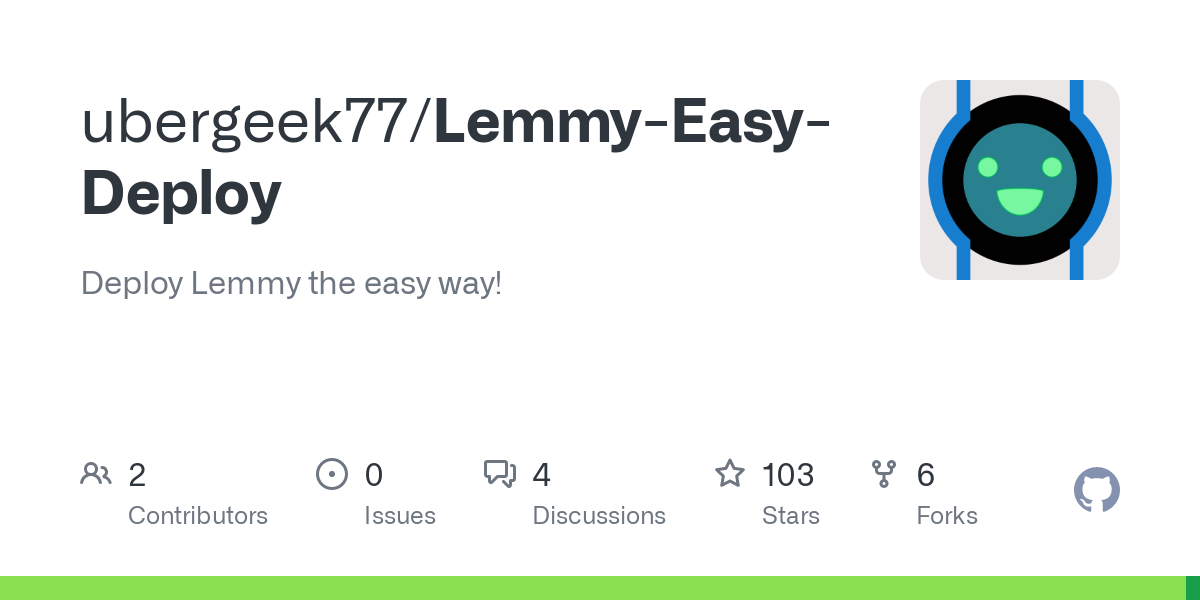
You are giving it the
-dflag.-dmeans “detached.” There are logs, you are just preventing yourself from seeing them.Replace the
-dwith an-i(for interactive) and try again.Have you completed the podman rootless setup in order to be able to use it? You may need to edit
/etc/subuidand/etc/subgidto get containers to run:https://github.com/containers/podman/blob/main/docs/tutorials/rootless_tutorial.md#etcsubuid-and-etcsubgid-configuration
More than likely, this might have something to do with podman being unprivileged, and this wanting to bind to port
80in the container (a privileged port). You may need to specify a--usernsflag to podman.Running in interactive mode will give you the logs you want and will hopefully point you in the right direction.