Dataprolet
Formerly know as u/Arjab.
Anarchist | Antifascist | Anticapitalist.
Arch Linux | FOSS | Piracy | Security & Privacy
Looking for a Mastodon instance?
Check out @serverbot@undefined.social.
- 8 Posts
- 27 Comments

 1·8 months ago
1·8 months agoI replaced my actual domain with “mydomain”.

 2·8 months ago
2·8 months agoHere’s the full log from /tmp/letsencrypt-log/letsencrypt.log. https://notebin.de/?4859b67f1b29f0e2#8G6vSon5PUGUHoZvMYD3zKwx8hkJeCV9xQM4TWFSvudM

 3·8 months ago
3·8 months agoOf course, but I don’t know what it means or what to do with it otherwise I obviously wouldn’t have create this post!?

 2·8 months ago
2·8 months agoEvery transcode could need as much disk space as the size of the file you’re playing. If you have a media file that’s bigger than your available RAM the transcode will propably cause problems because you will run out of RAM.

 3·8 months ago
3·8 months agoYeah, but the cleanup job doesn’t seem to work reliably. I noticed because my home server ran out of disk space because the transcoding directory was over 30 GB in size.

 41·8 months ago
41·8 months agoI have like a dozen people using my Jellyfin and sometimes 3-4 people watch something at the same time which results in a lot of transcoding data. At the moment my transcoding directory (which is cleaned every 24 hours) is almost 8 GB big. I don’t have the RAM to do this.

 2·8 months ago
2·8 months agoThanks, that did the trick!

 2·8 months ago
2·8 months agoLooks perfect, thanks!

 1·8 months ago
1·8 months agoI actually don’t know. All I want to achieve is having access from my smartphone to my local network via the VPS, which is the only device with a public IP. So it’s basically a point-to-site connection from my smartphone to my home server with the VPS in between.
And I just followed a tutorial and that’s why I set up the 10.0.0.0/24 IP range.

 1·8 months ago
1·8 months agoI am using NPM, that doesn’t help with my issue.

 2·8 months ago
2·8 months agoThanks, but I have configured a dedicated IP range for my Wireguard network, so the devices have IPs like 10.0.0.1. But I still want to access services in my home network in the IP range 192.168.178.0/24.
And in your example the AllowedIP = 192.168.178.2/32 of the VPS would still make it possible to route traffic from my smartphone via the VPS to my home server?

 2·9 months ago
2·9 months agoActually just nothing. I have an error at 5:32 a.m. but the logs show nothing between 2:00 a.m. and now when I logged in.

 1·9 months ago
1·9 months agoThanks, but I meant the HAProxy in your homelab.

 4·9 months ago
4·9 months agoWhat is the proxy in front of crowdsec for?

 4·10 months ago
4·10 months agoMaybe use DNS challenge? https://notthebe.ee/blog/easy-ssl-in-homelab-dns01/

 22·10 months ago
22·10 months agoUptime-Kuma

 1·11 months ago
1·11 months agoI should have added that I am also using Pi-hole and Unbound. This seems to be the issue. I now added the following to my unbound.conf but it’s still not working unfortunately. Where domain.duckdns.org is my domain by DuckDNS and the IP points to the Nginx Proxy Manager.
local-zone: "domain.duckdns.org." static local-data: "domain.duckdns.org. IN A 192.168.178.123"

 1·11 months ago
1·11 months agoThanks but no local proxy host is working.

 1·11 months ago
1·11 months agoAh I see. As I’ve said the proxy is working for my domain and is available from the internet. So that shouldn’t be an issue…
This is the output of the openssl command:
spoiler
# openssl s_client -connect 127.0.0.1:443 -showcerts CONNECTED(00000003) 80DB1D0BDC7F0000:error:0A000458:SSL routines:ssl3_read_bytes:tlsv1 unrecognized name:../ssl/record/rec_layer_s3.c:1586:SSL alert number 112 --- no peer certificate available --- No client certificate CA names sent --- SSL handshake has read 7 bytes and written 297 bytes Verification: OK --- New, (NONE), Cipher is (NONE) Secure Renegotiation IS NOT supported Compression: NONE Expansion: NONE No ALPN negotiated Early data was not sent Verify return code: 0 (ok) ---spoiler
# openssl s_client -connect 127.0.0.1:80 -showcerts CONNECTED(00000003) 809B89C5DB7F0000:error:0A00010B:SSL routines:ssl3_get_record:wrong version number:../ssl/record/ssl3_record.c:354: --- no peer certificate available --- No client certificate CA names sent --- SSL handshake has read 5 bytes and written 297 bytes Verification: OK --- New, (NONE), Cipher is (NONE) Secure Renegotiation IS NOT supported Compression: NONE Expansion: NONE No ALPN negotiated Early data was not sent Verify return code: 0 (ok) ---
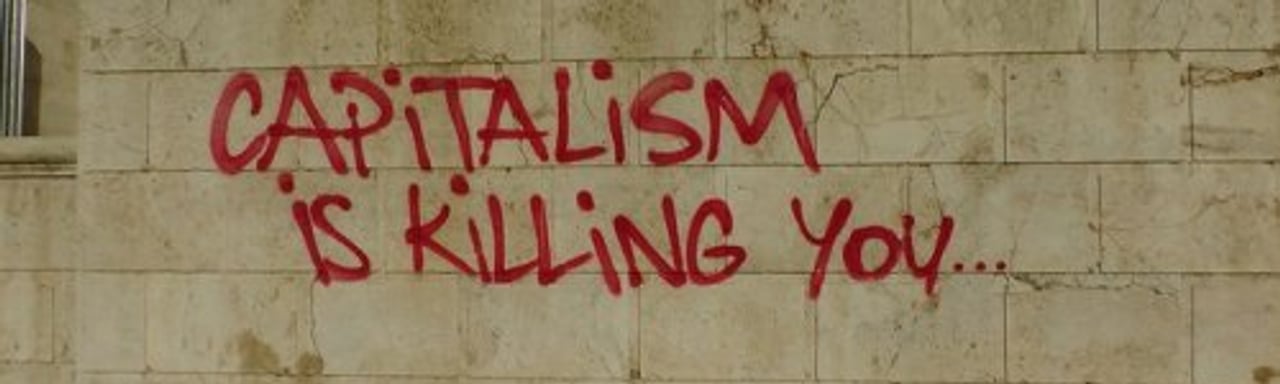
Version 10.9 is not even released, right?