

But any old PC that is x86. Even if it second hand/refurbished (as long as it’s a branded pc Like HP, Levono).


But any old PC that is x86. Even if it second hand/refurbished (as long as it’s a branded pc Like HP, Levono).


I was going to say netdata as well. But I am not sure if it shows container wise stats.


Just throwing out an idea, could you create an smb share from nextcloud. Mount that smb in the server that hosts Immich( even if it’s the same server that hosts nextcloud).
Now, in Immich add an external library. The path of external library could be the smb mount.
Consider testing this, if it works for you.


This. Network folder with read only access.


I had a lot of freezing when I was using immich on my RPi4. May be due to ram constraints. I moved to a 7 8 year old PC that I had lying around. It’s less finicky than a Pi4.
I would advise you to go with HP and not RPi
Oh I get your point. Coming from family and friends POV, I agree that the server administrator should not be able to open the photos.
Where do you want the encryption? Data at rest? Or data in transit? Also, you have to host your own server. Would you not have trust on your own server ?


If you are willing to troubleshoot it by discussing with me on DM or discord or something. I am more than happy to chat with you for free.


Smoking is difficult


What are you comparing it with? Something like photoprism? If so, then photo prism does not allow you to have multiple users. (Atleast it wasn’t there when I used it last time)
If you compare it with Lychee, then Lychee does not have facial recognition.


Any cheap PC is going to be way better than raspberry Pi.
Also, may I suggest you to checkout Immich? I am in love with the project and have been using it as Google photos replacement.
Welcome to selfhosting!
Yes. Try using iperf to test connection speed between the client and the server.
Would you suggest some good testing app? I just use crystal disk info to see the stats. Never ran a test as such.


if any one else reading this in the future
My guy just documenting for his future self, if it ever happens again.
Haha
Been there 🤣


I think you are referring to Public IP? The person above was talking about the static Local IP.


To add to this, are you running docker-compose up with a -d flag?
When I got into Dockers, I got confused when the docker command would not complete (i.e. get back to bash shell after completing the command). In docker, you need to specify the “-d” flag to run it in background (i.e. separate daemon)
One more point, when @CumBroth@discuss.tchncs.de says
You’d need to change that to
3000:3000.
It should be
ports:
- "3000:3000"


limit
I was using docker containers. I set appropriate ram usage limits in docker-compose files now. Lets see how it turns out.


spec
Updated the post to show the specs. Also pasted below.
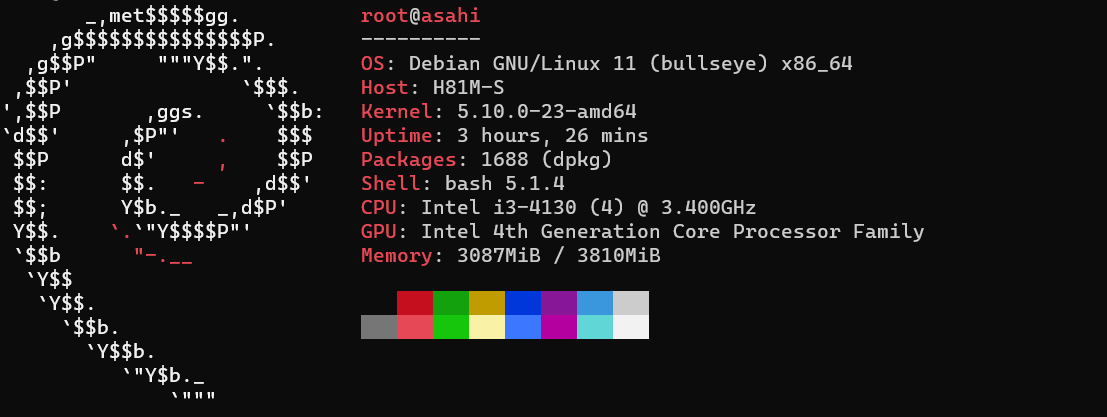
Just to share my experience. I was part of r/HomeAssistant for a year or so and I had no effing clue what it was or what it does. One day I was scrolling through YouTube and there was a guy talking about HomeAssistant. Only then I realised this is not some “Alexa/Siri” kinda home assistant. This is a home automation kinda thing.
Haha, I still laugh at my self for being an idiot for the whole 1 1.5 years.