

TrueNAS Scale


TrueNAS Scale
For me Photoprism is unusable for the simple fact that they don’t support multiple users. Also Photoprism doesn’t have an official app which I can easily use on my phone to sync photos.


I tried Photoprism a few days ago and it still doesn’t support multiple users. It also doesn’t have an app. The Immich app is really great and it’s stupidly simple to setup auto backup of your phone camera.


Immich is great. Works so much better as a photo storage than Nextcloud does.


I think I had the same problem not so long ago. Every proxy host was working except NPM itself. My problem was that I just entered the wrong IP for the proxy host. I had to enter localhost or 127.0.0.1 to get it to work and everything else was like the tutorial you linked (I followed the same one)
Since you want NPM to proxy to itself but using the SSL certificate and the domain you set in the proxy host.


I figured it out and added the solution to the OP.


I figured it out and added the solution to the OP


I don’t quite follow? The domain resolves to IP address I want it to resolve. My TrueNAS server has the IP 192.168.178.167 and on it I have NPM installed as an app. The admin page of NPM is accessible via the same IP on port 10582. Syncthing is also installed and accessible via the same IP address and port 8384. I have both of them configured in NPM so that theoretically subdomain.mydomain.com should resolve correctly and that I can access their respective admin pages. For Syncthing and any other app this is working except for the admin page of NPM itself. I’m trying to figure out why that is.


I’ve setup 2 additional proxy hosts now one for syncthing and one for the web UI of TrueNAS to see if they are working and they are working perfectly fine. It seems like only the NPM admin page itself is not working and giving me a gateway time-out.


I also setup a proxy host to connect to the TrueNas WebUI just to try it out and that is working perfectly fine.
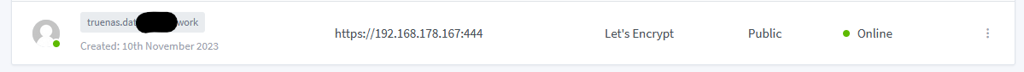


When I do a nslookup it returns the entered IP address from the proxy host.
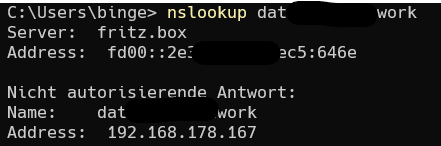
And that’s also the same IP I use when I successfully connect as you can see in my 2nd screenshot in the OP.


For me the config site is configured to port 10582 and I’m trying to access it locally.
You could try hosting a PeerTube instance to host your videos. Or you could find a PeerTube instance to your liking and upload your videos there if you are not ready to host an instance yourself.
I use mine for FreshRSS, Komga, Nextcloud and Syncthing.
I also use Obsidian but I use Syncthing to sync between devices instead.


True, but Asia was even more unlikely.


Since they are paying in € it’s probably Scandinavia.


deleted by creator


If you are using the Truecharts app of Nextcloud you can open a support ticket on the Truecharts Discord server, they might be able to help or maybe someone already had the same problem and you can find a solution there.
I’m using the Immich app from TrueNAS, how do I properly update it? Or is it being taken care off by TrueNAS?
Edit: I asked on the TrueNAS discord for help and someone who already updated their Immich figured out how to fix the installation afterwards. I copy&paste the guide here:
This guide assumes that Heavyscript is installed and pgAdmin.
https://github.com/Heavybullets8/heavy_script
https://truecharts.org/charts/stable/pgadmin/
Upgrade Immich to v.1.95.1.
If Immich fails to deploy check the logs
heavyscript pod --logs immich. If the logs complain that indexes need to be deleted continue with this guide.Access the shell for the postgres pod
heavyscript pod -s immich.Select the
postgrespod.Inside the pod run
envand record the password. Then typeexitto exit the pod.Get the DNS address and port for Immich postgres pod.
heavyscript dns -aLaunch pgAdmin and right-click on
ServersselectRegister > Server.In the
Connectiontab put the hostname and port from step 6. The username is immich and use the password from step 3.Once connected create a backup by expanding
Servers > Immich > Databasesand right-click onimmichthen selectBackup.... Follow the prompts to create a backup.Right-click on
immichand selectQuery Tool.Use the following query to delete your indexes.
Stop Immich with heavyscript
heavyscript app --stop immich.Once all pods have scaled down start Immich
heavyscript app --start immich.The SQL query will complain about a syntax error but it will work regardless. It just takes some time to redeploy immich.
Credit goes to @verbalsiegeengine on Discord